Step 1: Go to tickernerd.com.
Step 2: Login to your account.
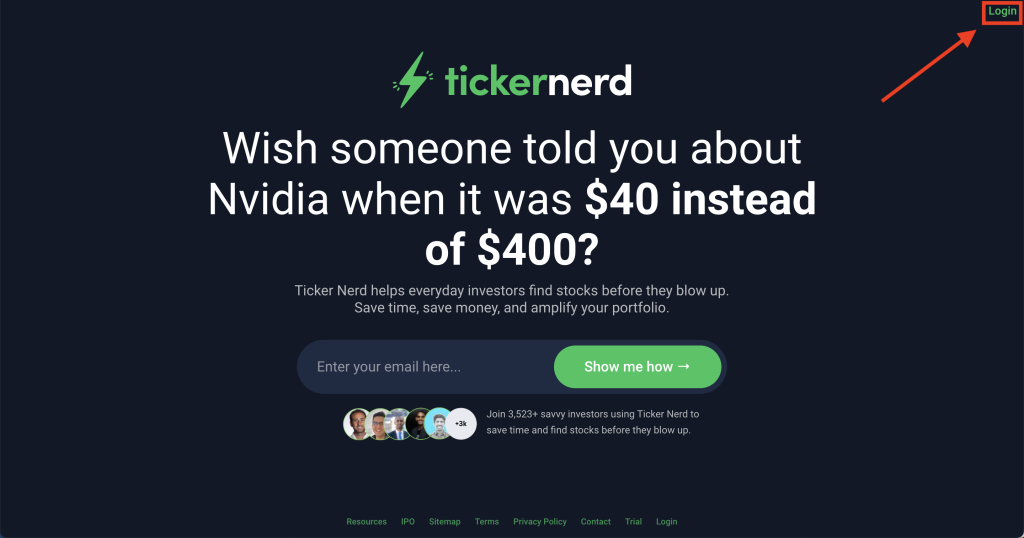
Step 3: Navigate to your membership.
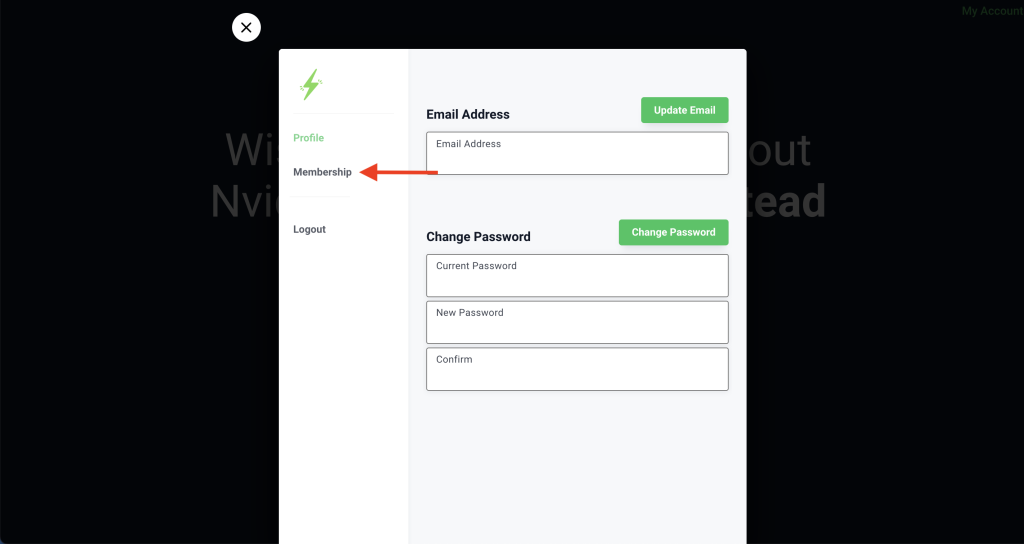
Step 4: Click “Cancel
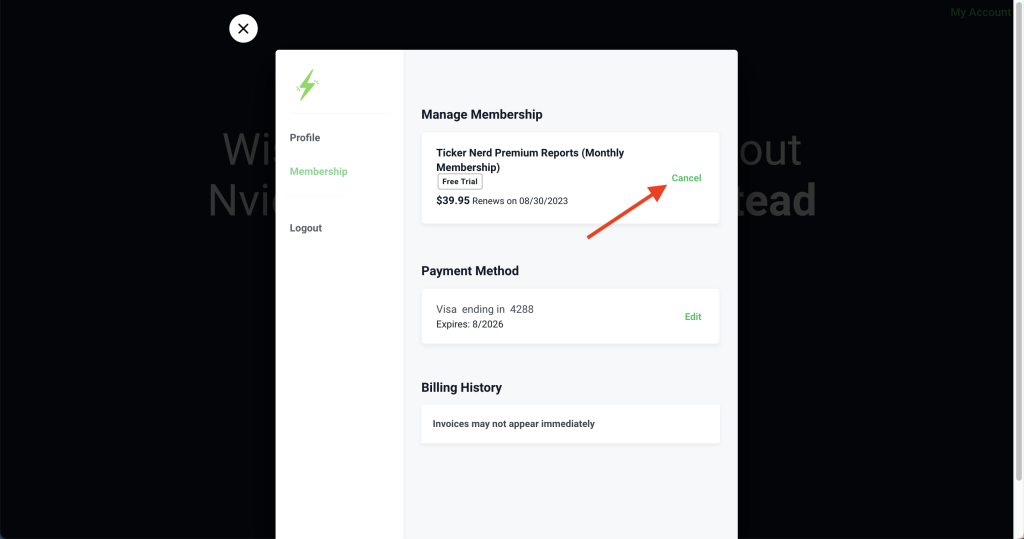
Step 5: Click “Confirm your cancellation”.
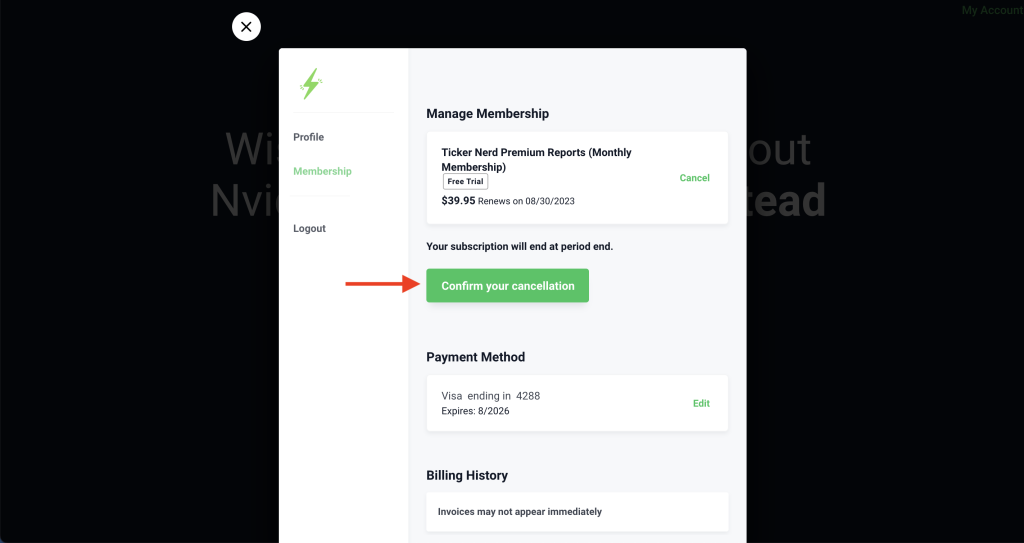
After completing these steps your account will now be canceled and you will no longer be charged.
Note: After canceling you will lose access immediately to your Ticker Nerd dashboard and will no longer receive monthly stock reports.
Still have questions? Send an email to hello@tickernerd.com
